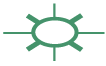
News From
The Suntower!
For Users of Simple Accounting for Forms Experts
Vol XII No. 3 (01/05/10)
IN THIS ISSUE:
- New Address!
- Ollie 10: Paypal Support!
- SAFE Quick Tip: History Enhancements!
- Ciaran's Corner: On-Line Banking!
E-News is edited by Maireád Ní Dhonnellaigh and © 2010 Suntower Systems.
The views expressed herein are solely those of Suntower Systems
You are receiving this e-mail because you asked for it, either because you have requested information about our products and services
and given us your e-mail address (Thanks!) or because you are a current customer of ours (Double Thanks!)
To CHANGE ADDRESS, MAKE SUGGESTIONS or UNSUBSCRIBE: Send a message to: webmaster@suntowersystems.com
Address Change!
Just a reminder. As we’ve been saying, effective December 1, 2010 please address all
mail to us at:
Suntower Systems
PO Box 1643 Mukilteo, WA 98275
Through the magic of VOIP, the phone and fax
numbers remain, respectively, (206)878-0578 and (206)428-6035.
Ollie Discussion: Paypal Support!
As we’ve been saying over the past few months, we re-built our own site suntowersystems.com using Ollie X, the upcoming version of our easy to use on-line print management software. One change is our new emphasis on receiving payments through PayPal. We’ve had Paypal support for a couple of years now, but things have changed.
The Paypal service has undergone some big changes over the years, growing from being, essentially, an e-debit card used primarily by E-Bay customers to much more of a generalised on-line bank which can provide full merchant services to you at very competitive prices along with a brand that makes your customers feel secure with their purchases. In other words, the Paypal logo enhances the message to your customers that you stand behind your work.
Ollie X will support all Paypal application standards, including:
| Shopping Cart | You’ll be able to offer the Paypal shopping cart and invoicing system to your customers. When customers buy (and pay for) their purchases using the Paypal shopping cart they can receive the familiar Paypal invoice while all accounting information is automatically sent to your SAFE installation. |
| Full Merchant Services | customer payments may be processed through your merchant gateway for VISA/MC/AMEX and Discover. |
| E-Billing | : You’ll be able to send Ollie invoices to your customers through Paypal as ‘e-bills’. These will appear in your customers’ e-mail inbox in the familiar ‘Pay Now!’ Paypal Invoice Format. This is also agreat way to collect on existing invoices from SAFE! |
| Accept Deposits | In addition to accepting payment for orders and releases, you’ll now be able to accept deposits for new orders. The will appear in SAFE as Pre-payments on the new order! |
| Refunds | You’ll be able to offer instant refunds for returns or other transactions. Again, these transactions are reflected instantly in SAFE! |
We think these new features will make it easier for you and your customers to do business. Paypal is no longer for ‘eBayers’. It’s a powerful general purpose system for moving money between you and your customers. The new abilities to work with the Paypal Shopping Cart, provide e-billing, accept deposits and provide refunds not only will make your customers happier, but also require far less paper-handling (and chance of error) on your part. The more you make Ollie and Paypal a part of your on-line strategy, the more business you’ll be able to do–both faster and with less effort on everyone’s part.
Til Next Time!
SAFE Quick Tip: Enhancing History
The Sales History Lookup is probably the most powerful Browse in SAFE. Often though, users neglect the right click menu, which contains a trove of time savers. Some of these seem a bit foreign at first glance so users tend to stick with what they know works. That’s a pity because these are some of the best features in the whole program when you need to find things fast. So, ven though it’s all in the on-line help, here’s a quick reminder of some of the enhancements we’ve made (and a few new tricks coming in the next update!) If you haven’t tried these in a while, we suggest you do a little practicing to get them under your fingers. You’ll save lots of time!
|
2x Lookup
|
This great new feature is the analog to the 2x History Report. It displays the last two orders for each eligible product in the browse while maintaining the sort and filter. |
|
Find Last Order |
This menu option locates the most recent order for the selected product. It does not change the sort order, but if the currently selected filter does not include this order, the filter is reset. |
|
Find All For This Product ID |
This menu option resets the browse to display all history for the currently selected product while maintaining the currently selected sort. Basically, this is a ‘one button solution’ for a very common lookup: locating for a single Product ID. |
|
Activities |
If you’ve added any Activities to the Sales Order, you can view (or add to) them here. Ed Note: If you’re still not taking full advantage of Activities, please check our numerous back issues for all the many ways these can benefit your workflow! |
|
View Linked Images |
If you’ve attached artwork to the Sales Order, using the Linked Images functions and your trusty scanner, you’ll be able to review the artwork any time, instantly. Ed Note: One enhancement in the upcoming SAFE/XII is the ability to view PDF invoices you’ve generated–that is, if you’re e-billing! |
|
View Order
|
This opens the complete Sales Order. We know you already know this, but we also wanted to remind you that once you have that order open you can clone it to make a new order. A lot of the time, users forget this and do ‘double duty’ by closing the Sales History Browse and opening the Orders Browse to clone. No need! |
|
Show Only (Releases|Orders) |
This filters the browse to show only Release Line Items or Order (Production) Line Items for this product. Very handy if you have a product that is frequently released but only want to quickly see the ‘making orders’. |
| Translog |
Displays all actions that have occurred to create and/or edit the currently Sales Order. This can be especially valuable to track why an order is being handled (or not handled?) as expected. Ed Note: You’ll need to have the Translog SAFEXtension installed to use this feature. Translog is the ultra-powerful add-on to SAFE that lets you instantly track all changes to your data as they are being entered! Learn more here. |
You may not use all these every day. But in situations where you’re pressed for time, having these under your fingers can really make you look like a star with your customers (or get that last order into production under the wire!) They also show the strong integration in SAFE’s advanced features (e-billing, linked images.)
Til Next Time
Ciaran’s Corner: On-Line Banking!
Expanding on my last rant on utilising paperless services when your primary service is in providing value-added paper. We’ve had a very low adoption of our on-line banking services and I’d like to ask you to tell me why that is. I’ve been looking at all the stats recently and they all show a very high acceptance among personal users but not nearly as great in the ‘B2B’ arena.
So in short, you’re fine doing on-line banking at home, but not so much at the office.
Since 2003, SAFE has offered seamless integration with several on-line check settlement systems, including CheckFree. When we added our XML interface back in 2006 that made it only a 1-2 labour charge to integrate SAFE with many other custom solutions (probably the bank you’re using right now.) And on-line check writing in SAFE is no more difficult than paper check writing; the procedure and options are exactly the same. The only difference is that when you ‘print’ you’re contacting the bank instead of committing to paper. The audit trail is not only the same, it’s actually better because you can go to the bank’s web site and instantly see what has hit your account.
We even offer links to remote check printing services such as CheckPlus and AP Technology’s SecureCheck RCP so you can securely print checks at your branch offices.
Now part of the problem is our chronic under-marketing. We publish these specs and then employee this fabulous "don’t ask don’t tell" policy. In other words, many of you find out about these capabilities only when you’re up against some immediate need. OK, that’s our bad and we’re addressing it by putting about 100% more effort into our marketing efforts this year–starting with the new web site and blogs.
But part of the slow adoption is also endemic to the industry. Like many other technologies, print brokers have often been last in line. We promise to do our part to meet you more than half way this year. We’ll show you it’s about as easy as turning on a light to pay your business bills with SAFE. If we do, are you ready for on-line bill paying and remote check printing?
Please let me know what you think.
Cheers,
Ciaràn Marron
Technical Support Manager
THIS DOCUMENT IS PROVIDED FOR INFORMATIONAL PURPOSES ONLY.
The information contained in this document represents the current view of Suntower Systems on the issues discussed as of the date of publication. Because Suntower Systems must respond to change in market conditions, it should not be interpreted to be a commitment on the part of Suntower Systems and Suntower Systems cannot guarantee the accuracy of any information presented after the date of publication. INFORMATION PROVIDED IN THIS DOCUMENT IS PROVIDED 'AS IS' WITHOUT WARRANTY OF ANY KIND, EITHER EXPRESS OR IMPLIED, INCLUDING BUT NOT LIMITED TO THE IMPLIED WARRANTIES OF MERCHANTABILITY, FITNESS FOR A PARTICULAR PURPOSE AND FREEDOM FROM INFRINGEMENT. The user assumes the entire risk as to the accuracy and the use of this document. This document may be copied and distributed subject to the following conditions:
1. All text must be copied without modification and all pages must be included.
2. All copies must contain Suntower Systems' copyright notice and any other notices provided therein
3. This document may not be distributed for profit.
End of E-News From The Suntower, Volume 911



