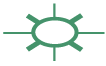
News From
The Suntower!
For Users of Simple Accounting for Forms Experts
Vol XI No. 22 (11/25/09)
IN THIS ISSUE:
- New Address? Old Address!
- Ollie 10: New Features: Style Switchers!
- New Web Site Progress Report!
- Ciaran's Corner: Windows 7?
E-News is edited by Maireád Ní Dhonnellaigh and © 2009 Suntower Systems.
The views expressed herein are solely those of Suntower Systems
You are receiving this e-mail because you asked for it, either because you have requested information about our products and services
and given us your e-mail address (Thanks!) or because you are a current customer of ours (Double Thanks!)
To CHANGE ADDRESS, MAKE SUGGESTIONS or UNSUBSCRIBE: Send a message to: webmaster@suntowersystems.com
Happy Thanksgiving!
 Our best to you and yours. Enjoy the game! Revel in the savings! Visit with long-lost relatives! Or just over-eat. We hope whatever you end up doing, it is worthy of giving great thanks for. 🙂
Our best to you and yours. Enjoy the game! Revel in the savings! Visit with long-lost relatives! Or just over-eat. We hope whatever you end up doing, it is worthy of giving great thanks for. 🙂
Address Change!
Just a reminder. As we’ve been saying, effective December 1, 2009 please address all mail to us at:
Suntower Systems
PO Box 1643 Mukilteo, WA 98275
Through the magic of VOIP, the phone and fax
numbers remain, respectively, (206)878-0578 and (206)428-6035.
Ollie Discussion: Style Switcher!
As you know, we’re working on Alpha Testing Ollie 10. You can read Maireàd’s various comments over at the newly opened blog. One thing we’ve emphasized is accessibility and standards compliance. One practical result of those high falutin’ words is the new Style Switcher.
In previous versions of Ollie, you could install separate style sheets for Ollie and even for individual customer sites within Ollie. But these were essentially permanent. Once set up, that was that.
Ollie/X allows you to set up several style sheets which the user can switch between at any time while using Ollie. All current browsers from MS, Mozilla, Apple and Linux have a neat-o little style switcher command on their menus. Now, why would anyone want to do that?
1. Languages: A user can now switch between languages by switching style sheets. So instead of forcing users to go to a Spanish or French version of your site, you can now offer them a simple way to switch between languages whenever they like.
2. Type size: Users could switch between ‘normal’ and ‘larger’ type sizes by switching styles. Any of you using reading glasses? This is for you. (And yes, we know there is a ‘zoom’ feature on some–but not all browsers. But that magnifies the entire page, which then requires lots of zooming in and out as one navigates. Way too much bother when all you want is easier-to-read text.)
3. User and Customer-specific look. You can apply a particular style sheet to a single customer, or one or more specific users and change their style at any time.
4. Theme-Specific Style Sheets. You’ll be able to offer style sheets for all customers or individual customers, which are time or holiday sensitive. For example, you may wish to have a Christmas, Thanksgiving or Fourth Of July motifs. Again, these will be switchable in two ways:
a. You can offer or withdraw such style sheets at any time
b. The user can be given the option to switch to a ‘regular’ version
And to round it all out, Style sheets are remembered (via standard web cookies) so that users can return to your site with their selections in tact.
The new Style Switching functions in Ollie/X will make it easier for your users and offer you more options in marketing to people in different countries, with different needs and at different times of the year. The more you can customise the user experience, the more personal becomes their ordering experience. A personalised experience along with more options to view your site adds up to happier and more customers.
Til Next Time!
New Site Progress Update!
Well as you may have noticed, the new web site is ‘up’. As we explained last time, this is all part of our Ollie/X system and is being generated by Ollie/X. How’s it been going? You tell us! We’d love to hear from you on this.
There have been the usual hiccoughs, but most of the pages are now serving properly. Still some nastiness to deal with but overall we’re happy that the Ollie/X is doing it’s part–to actually generate the pages based on what we input.
GARBAGE IN…
That said, we’re certainly not happy with the content as it stands. It’s been far too long since we updated a lot of the content (a mortal sin in this age of instant information). The good news is that the clarity of the new design makes it easier for us to identify things to be fixed. The bad news, of course, is that it makes it easier for you to see what needs to be fixed. How embarrassing! We’ll be working over the holiday weekend to clean up and generally freshen the content. Keep looking back every few days and we promise. The final result is going to make it so much easier to get the information you need on anything SAFE/Ollie/WebSAFE/Suntower.
Til Next Time!

Ciaran’s Corner: Ready For Windows 7?
Well now that Windows 7 has shipped, we’re being asked all the more about upgrading.
Our current policy is to tell you
1. SAFE has been certified to be Windows 7 compatible
2. We believe that Windows 7 is superior to Windows XP in pretty much every aspect.
3. We have found the upgrade process to be fairly painless. The only
If you’re buying a new computer it’s going to be there and that’s a good thing. If you have only one computer, it’s probably worth upgrade.
But if you’re like the majority of users, who would be upgrading a computer on an existing network? The news is slightly (but only slightly) less glowing. The main issues are two:
1. You cannot do an ‘in-place’ upgrade from many/most Windows XP installations. Most XP installations simply will not proceed with the upgrade and some that do may well upgrade but then suffer from the dreaded ‘unintended consequences’. You’re far better off simply backing up, wiping, doing a clean install of Windows 7, re-installing your applications, then (finally) restoring the necessary data. A pain, but not a show-stopper if you have reasonable IT practices in place.
2. We’ve had numerous reports of Windows XP and Windows 7 machines not playing well together on small (ie. ‘home’) networks. Or rather, the machines do co-exist well, but the initial networking is rather fraught. This is because Windows 7 and XP use slightly different types of ‘automatic discovery’, which means that they don’t always ‘see’ one another immediately when a new machine appears on the network. People tend to forget that until XP, ‘discovery’ was far from automatic. One often/usually had to run various ‘setup’ programs to ‘find’ other machines on the network or have enough knowledge to properly assign them their IP addresses before hooking them up. There was no ‘plug n’ play’ as far as networking goes. Windows 7 kinda/sorta revives that problem in some cases. There are solutions, of course and one of the best and easiest is Microsoft’s own LTDR program (Lightweight Topology Discovery Responder). If you run into any problems with Windows 7 not ‘seeing’ other machines on your network, then LTDR should be your first stop.
These two caveats aside, Windows 7 is generally worth all the hoopla. It solves most of the clunkiness of Vista without adding many new ‘gotchas’. It’s easier on the eye, stable, quicker and various features like the new Search are ‘can’t live without once you’ve tried it.’ So long as you heed these two possible speed bumps we predict that you’ll be very happy with your Windows 7 upgrade.
Cheers,
Ciaràn Marron
Technical Support Manager
THIS DOCUMENT IS PROVIDED FOR INFORMATIONAL PURPOSES ONLY.
The information contained in this document represents the current view of Suntower Systems on the issues discussed as of the date of publication. Because Suntower Systems must respond to change in market conditions, it should not be interpreted to be a commitment on the part of Suntower Systems and Suntower Systems cannot guarantee the accuracy of any information presented after the date of publication. INFORMATION PROVIDED IN THIS DOCUMENT IS PROVIDED 'AS IS' WITHOUT WARRANTY OF ANY KIND, EITHER EXPRESS OR IMPLIED, INCLUDING BUT NOT LIMITED TO THE IMPLIED WARRANTIES OF MERCHANTABILITY, FITNESS FOR A PARTICULAR PURPOSE AND FREEDOM FROM INFRINGEMENT. The user assumes the entire risk as to the accuracy and the use of this document. This document may be copied and distributed subject to the following conditions:
1. All text must be copied without modification and all pages must be included.
2. All copies must contain Suntower Systems' copyright notice and any other notices provided therein
3. This document may not be distributed for profit.
End of E-News From The Suntower, Volume 930



