In a browse box, records can be instantly sorted and filtered using a Locator. The Locator is a data entry field at the top right of the browse box.
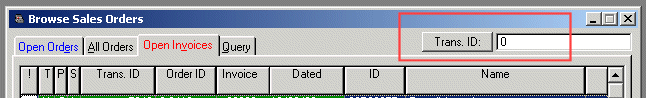
You can think of the Locator as a Filter. When you type something into the Locator field, it displays only records which match. Now what this value is matched with can be selected simply by clicking on any column heading.
So: if you wish to list all Customers which start with the letter A, simply click the Name column, then type the letter A in the Locator field and press <Tab>.
Special Keystrokes
There are several keystrokes which are active in the browse to make the Locator even more useful.
- Ctrl-L instantly jumps to the Locator field.
- Ctrl-Shift-L clears the Locator and restores the sort to it’s default order.
- Ctrl-Shift-R places the value of the currently selected row into the Locator based on the sort column.
Since some browses (Customers, Contacts) use a separate search-name field to order records, the browse display may not always be in strict alphabetical order.



