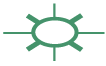
News From
The Suntower!
For Users of Simple Accounting for Forms Experts
Vol XII No. 14 (07/22/10)
IN THIS ISSUE:
- Address Change-O Reminder!
- SAFE Bug Alert: Sort Options in 2008R2!
- SAFE Quick Tip: Scan It!
- Ciarán's Corner: Checking In?
E-News is edited by Maireád Ní Dhonnellaigh and © 2010 Suntower Systems.
The views expressed herein are solely those of Suntower Systems
You are receiving this e-mail because you asked for it, either because you have requested information about our products and services
and given us your e-mail address (Thanks!) or because you are a current customer of ours (Double Thanks!)
To CHANGE ADDRESS, MAKE SUGGESTIONS or UNSUBSCRIBE: Send a message to: webmaster@suntowersystems.com
Address Change-O Reminder!
Just a reminder. As we’ve been saying for the past month, effective immediately, please address all mail to us at:
Suntower Systems
PO Box 98570 Seattle, WA 98198
We won’t re-hash the reasons we’re going back (you can read about it at the website if you’re interested, of course.) Through the magic of VOIP, the phone and fax numbers remain, respectively, (206)878-0578 and (206)428-6035.>
Til Next Time!
SAFE 2008: Quick Tip: Scan It!
A gentle reminder that you can scan documents automatically from SAFE on both the Customer Payments Entry and A/P Bills Entry Windows by clicking on the Linked Images button (with the ‘Mona Lisa’ icon, of course!) These scans are then linked to the payment or vendor invoice and may be referred back to at any time from the Payments or Bills Browse boxes respectively. You can choose to store the scans in a folder of your choice, or if you have SQL Server 2008, you can store the scans inside the database itself for even more peace of mind (one less thing to have to remember to back up!)
All that is required is a TWAIN-compliant scanner with auto-feeder.
Combine SAFE with your scanner and save filing and all it’s associated time and costs.
Til Next Time!
SQL Server 2008R2: Sort Bug!
We’ve discovered something a problem with SAFE on SQL Server 2008R2 for users who are just now upgrading from earlier versions. The issue concerns the Sort Options table which can fail when creating reports. If it fails, you’ll know it right away because the generated report will appear, well, completely ‘unsorted’. The odd thing is that it has not been happening to every installation and though we don’t yet know the cause, we do know how to correct it.
The solution is to replace the Sort Options table (which we will happily do for you for all users who are current with their RSS subscription.)
Now normally, we’d just offer the fix without mentioning it here, but since not everyone is afflicted we’re not simply issuing a patch and leaving it there. Frankly, we hope to determine the true cause by gathering information from newly afflicted installations. So we need those fresh reports! But since we do have a solution, this shouldn’t be too onerous.
On a positive we want to give a shout out to all the customers this past week who helped us work through this. It took heavy-duty sleuthing from at least six customers to help us nail down the cause (and more importantly, the cure!) As much as we hate seeing any of you suffer with a problem, the team spirit we were privileged to witness made us glad (once again) to be working with the best customers in the world. In short? A BIG THANKS!
So, if you suspect you may have been bitten by this bug (because a report is printing in a seeming random order!) please let us know immediately and we’ll take care of it right away.
Til Next Time!
Ciarán’s Corner: Checking In?
I am occasionally told to not mention customer anecdotes in these rants. Customers who read this almost always recognise themselves in these little allegories and often they can resent being used as an example—even if they aren’t mentioned in any identifiable way. But I don’t know any better way to get my points across than to use real situations that show how often the same stuff happens to so many over and over.
We’ve had a couple of support incidents in the past few weeks that just scream ‘share it!’ In the first case, the customer has recently built extra storage space just for company records. You can imagine the cost. Now here’s the part that interests me. A few months ago, they also purchased a very nice high speed scanner which they routinely use to automatically archive artwork from clients. And yet, they don’t scan the various checks that come in from customers or invoices from vendors—despite the fact that SAFE can automatically do this! I know it can be tough to convince you to spend money on a scanner in these tough times. But if you already have it? This is a no-brainer. Forget the storage space!
In the second case, the customer has been using ‘backup’ software for several years and yet the ‘consultant’ failed to inform them that SQL Server databases, like all open files, simply do not ‘back up’. So they are re-building their data in what must be an excruciating process. Now here’s the kicker: had they used the built-in SAFE backup program, they wouldn’t have had to worry at all.
In both cases, our customers either didn’t know about the respective feature, or didn’t want to rely on it, which is a shame because both features work completely reliably and can be explained even to new employees in about five minutes.
Here’s my point: although not as dramatic as the above examples, my suspicion is that most of you have at least one feature you should be using that you aren’t.
Obviously, we need to do a better job of educating y’all about the various great things in SAFE. And also, we need to be checking in more. And you can believe that we we’re on itl! But I’m also going to ask that you make an effort to check in with us from time to time as you would/should with your Dr. or accountant—even if it’s just to tell us how business is going. As with an MD or CPA, often the most simple conversation can uncover some way that we can help improve quality of life; or in the above case, help prevent a disaster.
We now have a checklist that we want our technicians to ask you with each conversation—routine things such as ‘How are you backing up your data?’ and ‘How many invoices are you processing now each day?’ When we contact you and ask you the same boring questions over and over we hope you’ll think of it in the same way as having your blood pressure and temperature checked at the Dr. The above cases are rare, but obviously they do happen and we think that a bit more preventative screening on our part can help stamp them out permanently.
Ciarán Marron
Technical Support Manager
THIS DOCUMENT IS PROVIDED FOR INFORMATIONAL PURPOSES ONLY.
The information contained in this document represents the current view of Suntower Systems on the issues discussed as of the date of publication. Because Suntower Systems must respond to change in market conditions, it should not be interpreted to be a commitment on the part of Suntower Systems and Suntower Systems cannot guarantee the accuracy of any information presented after the date of publication. INFORMATION PROVIDED IN THIS DOCUMENT IS PROVIDED 'AS IS' WITHOUT WARRANTY OF ANY KIND, EITHER EXPRESS OR IMPLIED, INCLUDING BUT NOT LIMITED TO THE IMPLIED WARRANTIES OF MERCHANTABILITY, FITNESS FOR A PARTICULAR PURPOSE AND FREEDOM FROM INFRINGEMENT. The user assumes the entire risk as to the accuracy and the use of this document. This document may be copied and distributed subject to the following conditions:
1. All text must be copied without modification and all pages must be included.
2. All copies must contain Suntower Systems' copyright notice and any other notices provided therein
3. This document may not be distributed for profit.
End of E-News From The Suntower, Volume 894



