Here are the common terms we use over and over for various elements on screen and with regard to transactions.
Message Windows
A brief one line window with a "magic wand" which pops up at various points to inform you of an operation that Simple Accounting is doing on its own. The Windows System Asterisk sound will play if you have Play Sound enabled. (The System Asterisk sound is set in the Sounds portion of the Control Panel.)
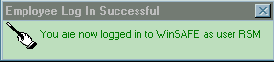 Message Windows disappear automatically after a few seconds. This time period is set for each user in SETUP User Options. You may continue to work in another window while it displays, or click on it to make it disappear.
Message Windows disappear automatically after a few seconds. This time period is set for each user in SETUP User Options. You may continue to work in another window while it displays, or click on it to make it disappear.
The position of the message window is saved for each user. To move it to a place of your choosing, simply grab the title bar and move it where you wish. From then on, it will always appear in that place.
Tool Tips
This is a one line message which pops up next to whatever you have the mouse cursor pointed at. It will give you basic information on buttons, data entry fields or icons without calling up on-line help.
Tab Controls
One or more tab controls are present on many windows in Simple Accounting. Essentially they work like the pages in a book: when you select a tab, the contents of that page comes to the front of the screen while the other pages move to the back. You select a page by clicking on its tab. In [tooltip slug="browse-box"]browse boxes[/tooltip] selecting a tab changes the order of the displayed records, and also enables (or disables) various screen buttons.
Spin Box Control
 A spin box is a special entry control with two attached handles that look like up and down arrows. By clicking on the handles you can increase or decrease the value in the entry control. This is usually used for numeric or date entry fields.
A spin box is a special entry control with two attached handles that look like up and down arrows. By clicking on the handles you can increase or decrease the value in the entry control. This is usually used for numeric or date entry fields.Scroll Bars
Scroll bars appear at the bottom and on the right-hand sides of a [tooltip slug="browse-box"]browse box[/tooltip]. A scroll bar allows you to quickly move left to right or up or down in the browse. Moving left to right selects different columns (fields) in the browse. Moving a vertical scroll bar up or down moves the list of records up or down.
Most browse boxes in Simple Accounting are Page Loaded and use what is known as a fixed thumb vertical scroll bar. That is, the thumb (square 3D box in the middle of the scroll bar) remains in the center of the scroll bar. Click your mouse above the thumb to scoll up one page of records. Click your mouse below the thumb to scoll down one page of records. Drag the thumb to the top or bottom of the scroll bar to scroll the top or bottom of the file.
Sales Tax Entities
A Sales Tax Entity is a record assigned to a Sales Tax ID that represents a single tax jurisdiction. You may have as many sales tax entities as you like linked to a Sales Tax ID . So when you enter a Sales Tax ID on a sales order it will automatically include and track the proper sales tax for all the entities which belong to that Sales Tax ID.



